We'd like to send you notifications of the latest posts and updates
We'd like to send you notifications of the latest posts and updates
Voice over Long-term Evolution(VoLTE) means making voice calls over a 4G/LTE network, rather than 2G or 3G connections which are usually used.

It means that customer will not fallback to 3G/2G network while making/receiving calls. Normal 4G customers who are not using VoLTE, will fall back to 3G/2G network while making/receiving calls.

VoLTE network offers less call setup time to make a call. Call setup time improves from 5-8 seconds to 1-4 seconds depending on the type of calls (i.e.; VoLTE to VoTE, VoLTE to Non-VoLTE or VoLTE to landlines).

Crystal-clear HD-quality voice calls by using VoLTE service.
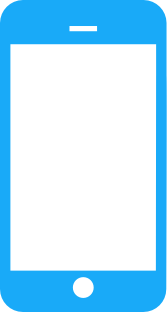 Step 1
Step 1
How to check whether my Handset is VoLTE compatible or not.
(Minimum handset firmware requirement to enjoy VoLTE services) Check VoLTE compatibilityPlease check the list below for the VoLTE compatible Handsets Brands and its model.
Please click your Handset Brand:
VoLTE voice/video call charging rate will be same as 2G/3G call charging rate according to the purchased voice pack.
Video call charging rate will be 35MMK/min on pay-go.
Voice over Long-Term Evolution (VoLTE) means making voice calls over a 4G/LTE network, rather than 2G or 3G connections which are usually used. Utilizing IMS (IP Multimedia Service) technology, it is a digital packet voice service delivered over IP (Internet Protocol) via an LTE access network. This approach results in the voice service being delivered as data flows within the LTE network, which provides users with a number of advantages compared to other existing voice call networks.
Go to Setting >> General >> About and it will show Carrier >> ATOM Myanmar 40.1
Go to Setting >> Cellular>> Cellular Data Options>>Voice & Data and check 4G,VoLTE off.
No option to make VoLTE video call on iPhone.
When making a call after VoLTE has been enabled, it will not fallback to CS (3G).
In the case of customers using unlimited internet and the speed is being reduced when reach FUP, ‘4G calling VoLTE’ for both video and voice call will be available normally since ‘4G calling VoLTE’ does not deduct from package.
It cannot because ‘4G calling VoLTE video cannot connect to different service provider networks (including the international calling). However, 4G calling VoLTE voice call can connect to different service provider Networks (including the international calling).
For VoLTE roaming, please refer to detail at International Services.
If your question about VoLTE is not listed above, please kindly contact “ATOM Messenger or ATOM Call Center”.
Back to top
Share